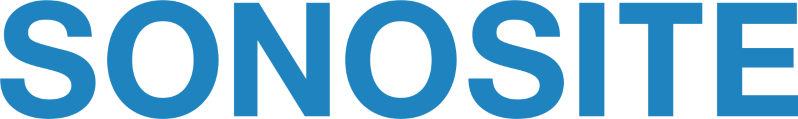Sonosite publishes RSS feeds that track company news along with Training and Education content. Use the following links to RSS feeds to follow your favorite features. Just click on the content areas you're interested in and follow the instructions in your RSS news reader for adding a feed.
- Sonosite News RSS | The latest press releases
- Sonosite Global Learning RSS | Training and Education materials
What is RSS?
RSS stands for Really Simple Syndication. It is an XML-based format in which content from blogs and Web sites, including Sonosite, is delivered to specialized RSS news readers. Our free RSS feeds include headlines, articles, podcasts and links back to sonosite.com. We currently use RSS 2.0.
How do I sign up for RSS feeds?
First you must get an RSS reader. Then, simply click above on the content areas you're interested in subscribing to and follow the instructions in your RSS reader to add the feed to your list.
Where can I get an RSS reader?
There are numerous RSS readers available, many of which are free. Some are Web-based readers and others are available as desktop software that you download and install on your computer. Some examples of free RSS readers:
- Bloglines (Web)
- Pluck (Windows)
- Awasu (Windows)
- Times (Mac)
- Headline (Mac)
- Newsfire (Mac)
- NetNewsWire (Mac)
What are the benefits of using RSS?
RSS is an easy way for you to review updates from all of your favorite Web sites and blogs without having to visit each site. Using an RSS reader, you subscribe to a feed, then scan headlines. If you find an article that interests you, simply click on the headline to read the complete article. RSS readers collect feeds into one place that you can manage.