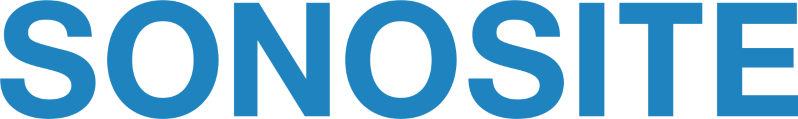1. Verify that the printer is selected.
- Go into the Setup menu.
- Select the printer you are currently using by pressing the Setup button, clicking on the Presets page, and then selecting the applicable printer from the list.
2. Make sure that you are using the remote cable and that you have it routed correctly.
3. Ensure the connections are correct on the back of the TITAN® dock.
- The RCA cable should be connected to the composite video connector (the display with a C in it).
- The printer remote cable (the mini-phone plug) should be connected to the printer jack (a symbol of a printer).
4. Ensure the connections are correct on the back of the printer.
- The BNC cable should be connected to the video in connector.
- The mini-phone plug should be connected to the remote jack.