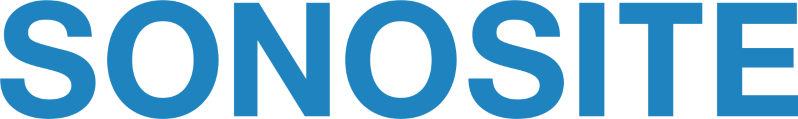Sonosite PIV Assist
Sonosite PIV Assist
PIV Assist automatically identifies veins by size and marks arteries in red, facilitating your procedural planning workflow.
PIV Assist colour codes veins based on a maximum suitable catheter gauge.
PIV Assist calculates the catheter-to-vein ratio (CVR) based on the diameter of the vein and displays depth to centre of the vein.
The use of USG has been demonstrated to improve success rates, reduce insertion attempts and overall time, and has increased patient satisfaction. Incorporation of USGPIV can reduce the need for CVC placement in up to 80% of patients.1, 2
PIV assist’s algorithm was trained on tens of thousands of scan images.
PIV Assist is designed to help enhance the efficiency and productivity of your workflow.

Control PIV Assist with voice commands to keep environments sterile and enhance efficiency.
Every year billions of peripheral intravenous catheters are cannulised internationally and almost 85% of patients require at least one PIV line during their admission.1, 3
Obtaining intravenous (IV) access in the emergency department (ED) can be especially challenging, and physicians often resort to placement of central venous catheters (CVCs). Use of ultrasound-guided peripheral IV catheters (USGPIVs) can prevent many “unnecessary” CVCs, but the true impact of USGPIVs has never been quantified. This study set out to determine the reduction in CVCs by USGPIV placement.
Vascular access is a critical component of emergency department (ED) care. Ultrasound guided placement of peripheral intravenous (USIV) catheters is increasingly common. However, USIV are thought to suffer from reduced durability and higher complication rates. Extended dwell catheters (EDC) are long peripheral IVs placed under combined ultrasound and wire guidance.
Point Of Care Ultrasound (POCUS) guided peripheral intravenous (PIV) access offers a safer and more efficient alternative for patients with difficult venous access. A systematic review of 15 studies with 1485 patients, sourced from five databases, including PubMed, Cochrane Library, MEDLINE, Web of Science, and Google Scholar, showed POCUS significantly improved success rates.
Peripheral intravenous line placement is a common procedure in emergency medicine. Ultrasound guidance has been demonstrated to improve success rates, as well as decrease complications and pain. This paper provides a narrative review of the litreature focusing on best practises and techniques to improve performance with this procedure. We provide an evidence-based discussion of preparation for the procedure, vein and catheter selection, multiple techniques for placement, and line confirmation.
Available now on
Anderssen, L. M., Petersen, M. S., Wang, A. G., Mohr, M., & Fjallheim, A. S. (2025). The efficacy of ultrasound-guided peripheral intravenous cannulation versus the landmark technique in emergency department patients with difficult intravenous access: A systematic review and meta-analysis. Journal of Vascular Access. Advance online publication. https://doi.org/10.1177/11297298251347816
Gottlieb, M., Sundaram, T., Holladay, D., & Nakitende, D. (2017). Ultrasound-Guided Peripheral Intravenous Line Placement: A Narrative Review of Evidence-based Best Practices. The western journal of emergency medicine, 18(6), 1047–1054. https://doi.org/10.5811/westjem.2017.7.34610
Álvarez-Morales L, Gómez-Urquiza JL, Suleiman-Martos N, et al. (2024) Ultrasound-guided peripheral intravenous canulation by emergency nurses: A systematic review and meta-analysis. International Emergency Nursing. 2024;73:101422. https://doi.org/10.1016/j.ienj.2024.101422
Redefining ease of use for vascular access
UHF 46-20 Ultrasound Transducer
Sonosite MT
Discover Sonosite MTP5-1 Ultrasound Transducer
Congreso Nacional de Ingeniería en el Sector de la Sanidad
Congreso Nacional de Ingeniería en el Sector de la Sanidad
UHF46-20 Paediatric Dorsalis Pedis Artery with Colour Doppler
UHF46-20 Paediatric Dorsalis Pedis Artery with Colour Doppler
UHF46-20 Paediatric Dorsalis Pedis Artery with Colour Doppler
UHF46-20 Radial Artery
UHF46-20 Radial Artery
UHF46-20 Radial Artery
Educational Resources
Exclusive educational resources designed for point-of-care clinicians.